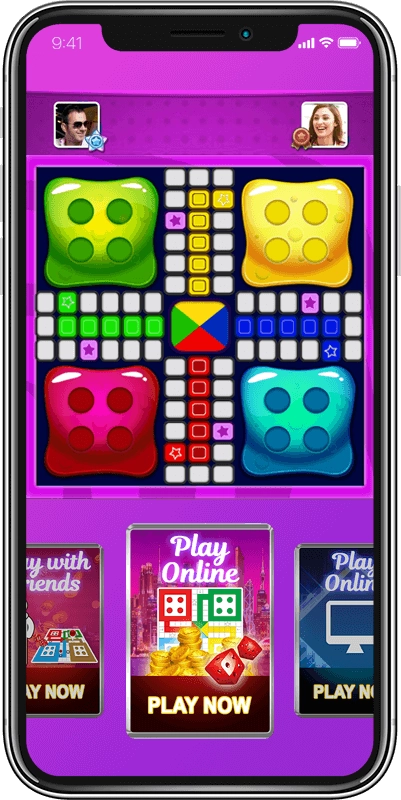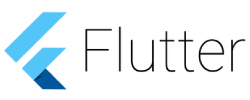Mobile applications have found their way into every sector with technological progress, and gaming is not an exemption to this scenario. As people started spending increased time on their mobile phones, businesses started to take traditional games online, to gain the best interests of today’s digital generation.
One such game that gained traction in the online gaming segment is Ludo. It is a classic board game played by most people in their spare time. Around 2 to 4 people can play the game, and the winning depends on the prompt decision-making skill of the players as the dice rolls.
At Appdupe, our developers work to provide the finest Ludo game solution - Ludo King Clone. The clone solution is built with the latest technologies to enable instant matching and quick turnover features. It is readily available for launch on both Android and iOS platforms. Connect with us to get started.
Our Ludo King Clone follows the same concept as the popular board game Ludo. 2 to 4 members can play the game at a time, and each member will have four tokens which they should race from the starting point, i.e., from the color house to the final point, i.e., the home of the game board. The rolling of dice decides the number of steps the token can advance on the board.
In a nutshell, the player has to move all four tokens around the board to the center of the board. The first player who brings all his/her four tokens to the game center is declared as the winner of the game.

Various modes are available in the Ludo King Clone to make the game more appealing and thrilling. The users can play with their friends and family members, or with random people from different parts of the world, using these distinct modes.
Computer ModeUsers do not need a friend to play the game. They can go for the computer intelligence mode, with the computer being the opponent.
Local ModeUsers can play the game with their friends and family by rolling the dice and progressing the tokens on the same device.
Online Multiplayer ModeHere, users can connect with other users from various geographical locations to play the board game online.
Private Multiplayer ModeUsers can also play against their friends and family members online from different devices, using the invite feature.
Integrating unique and engaging features into the app makes the game more exciting and gains audience recognition. In that event, our Ludo King software includes several notable features that make the app user-favorite.
Computer ModeUsers can start playing in this mode to understand the game better and sharpen their skills to play real-time multiplayer games.
Six Player ModeUsers can play against six players at a time offline, using the local multiplayer mode.
Challenge ModeUsers can challenge players from various parts of the world to play against them for a fun-filled gaming experience.
Save And ResumeUsers can start playing the game from where they left when they exited, with this feature.
Auto MoveThe tokens of users can be moved automatically. It happens when users have only one token outside the color house or game board home.
HintsUsers can get hints from the app to make their token moves. It is highly beneficial for beginners.
Chat And EmojisUsers can chat or share emojis with other players competing in the game, making it more lively and interactive.
Invite And PlayUsers can invite their friends and family members to play against them by sharing the game link via various social media platforms.
Rolling the dice and moving the tokens around the board is the basic concept of this board game. Here’s a step-by-step breakdown to help you get a clear view.
The user has to download and install the game from Google PlayStore or the iOS App Store on his/her device.
The user can select any one of the modes available on the app - computer, local, or multiplayer.
After entering the game, users can select their color. Based on the color chosen, the user will receive all four tokens for playing.
The user can then roll the dice and start advancing the tokens in the clockwise order of the board.
The user has to move all four tokens around the board to make a full turn.
The user has to take an extra turn if an opponent’s token kills any one of his/her tokens.
The user who first manages to bring all four tokens to the endpoint wins the game.
Online/Offline ModeUsers can either play online against their friends or other players using the multiplayer mode or play offline using the local mode.
Practice MatchUsers, who are new to the game, can play practice matches available in the app to enhance their gaming skills for real-time matches.
Private TablesUsers can form private tables with their friends and family members, where only the approved members can join the game.
Invite To Join Private TablesUsers can share the invite link to join their private tables with their preferred players.
Play With Real MoneyUsers can choose to play without bets or play with real money against other players.
In-App WalletsUsers can add money to their in-app wallets for purchasing bet points to play real money games.
Sound EffectsUsers can change their sound settings as per their convenience. They can mute it as well.
Game HistoryUsers can view the games that they have played so far in this section, with all related details.
Refer And EarnUsers can refer the app to their friends and family members. They receive reward points for each successful app referral.
Daily BonusUsers can receive bonus points on a daily basis when they enter the app. It motivates them to play the game every day.
Multilingual Users can change their language preferences in the settings section.
Guest/User AccountPlayers can register or log in with the app using their email IDs, phone numbers, or social media accounts. They can also enter as guests without any registration.
Admin DashboardThe admin can manage the overall activities taking place in the app, using the intuitive admin dashboard.
Create Sub-adminsThe admin can create sub-admin profiles to enable access to only certain operations of the app.
Game RecordsThe admin can manage and view all matches, both online and offline, that have taken place in the app.
Payment HistoryAll payments made by users, along with their invoice details are displayed here.
Revenue ManagementThe admin can manage the in-app wallet and the payments made through it by players to participate in real-money matches.
Notification ManagementThe admin can notify users about upcoming events and share other app-related details using the in-app push notifications.
Referral ProgramsThe admin can offer bonus points to users for each successful app installation through the referral program.
User ManagementThe admin can manage the details of users registered with the app. They can also view the number of players who are playing the game at a specified time.
You can monetize the Ludo King clone app, using any one of the revenue models mentioned below, or even both for assured results.
The Freemium ModelIn this model, users can play the game with all the essential features for free. However, they have to pay a certain amount for availing additional features or add-ons. Also, users can pay to use the app without the hindrance of any adverts, i.e., ad-free gaming experience. Also, you can allow users to play by placing bets, where they can purchase bet points from your app for a fixed price.
Though the freemium model is a legitimate means to earn revenue, there is no assurance that users will make in-app purchases for sure. So, a strategic revenue plan is vital to generate income from the app.
Ad-Supported ModelHere, you can earn from the app by displaying advertisements. These adverts can be from businesses that share the same interests as you or businesses from different niches. The revenue can be calculated based on various parameters, such as cost per click, cost per impression, or cost per install.
Adverts are a great way to earn revenue via the app. However, it is suggested not to display too many ads as they can damage the brand image. Hence, a balance between the game and the advertisement should be maintained.
Our expert developers offer comprehensive app development services to provide a top-notch app solution. Here’s how we go about the app development process.
Project AnalysisFirst and foremost, we understand the project requirements and come up with a strategic plan to deliver the end product on time.
Pre-DevelopmentBefore getting into the app development process, we jot down the features to include and the ways to generate revenue from the app.
App DevelopmentOnce the features and revenue stream are finalized, we subsequently customize the front end and back end of the ready-made clone scripts.
Post-DevelopmentOnce the app is fully customized, it undergoes several stages of rigorous testing to ensure its quality. After this, required changes are carried out, and the app is launched on the app stores.




Get your blockchain application development idea validated right away.