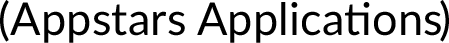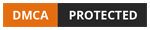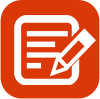Event managers and hosts always find it tough to sell tickets and manage crowds for their events. In these Covid-19 times, they will have to take care of measures like temperature screening and social distancing too. However, they can find it simple and easy to host hybrid events powered by Zoom. Hybrid events are a mix of online and offline. They provide a lot of advantages such as global reach, cost efficiency, better crowd management, and minimum administrative tasks.
Zoom recently came out with OnZoom where users can host and attend online events. Tickets can also be sold by the event managers for the interested attendees. Different kinds of events related to education, entertainment, business, food, and health can be hosted on OnZoom. It also contains a list of current and upcoming hybrid events.
Entrepreneurs looking to make a mark in the intensely competitive space of hybrid events can team up with a reputed app development company for ready-made Zoom Like app development. The customized and feature-packed solution contains well-functioning Android and iOS apps for the attendees, hosts, event managers, and a sturdy admin dashboard.
The technical tools required for hosting Hybrid events on the Zoom meetings clone app successfully
- A high-end microphone for clear audio communication with the audience.
- A high-resolution camera for efficient video streaming.
- Big monitors if there are a large number of attendees.
- A strong internet connection, preferably mobile data as it would be faster than WiFi.
- The Zoom clone app contains Zoom Rooms that include an Ethernet connection, an HDMI monitor, an AC adapter, and other affordable hardware equipment.
The step-by-step process to host a Hybrid event on the Zoom Clone for Business is
- Decide whether to host a webinar or a virtual meeting.
- Online meetings are apt for a small audience as interaction can be done comfortably.
- A webinar gives the hosts more control as he/she will be speaking for the majority of the time with the attendees mostly listening to the speech or presentation.
- Interaction is not possible mostly during a webinar. The attendees can ask questions to the host only after the completion of the webinar.
- If the host has decided to conduct a virtual meeting, a Zoom Meeting ID has to be created and shared with the prospective attendees.
- The waiting room option can be enabled for those attendees who turn up late for the online meeting.
- Once the host starts speaking, he/she can mute the voice of the participants.
- Record the proceedings of the meeting and store them securely in a cloud platform.
- The footage of the virtual meeting can be shared with those people who have missed the event.
The importance of using the Whiteboard while organizing Hybrid events on the Zoom Clone app
- A Whiteboard helps in breaking down – complex topics into easily understandable parts or sections.
- It structures the whole online presentation – and showcases it with a customized background.
- The whiteboard of the Zoom clone app works hassle-free – on Android, iOS, Windows, Mac, Web, and Linux operating platforms.
- The host can share the whiteboard – with the attendees through the live chat option.
- The host can create new pages – or switch between the existing pages.
- Two high-quality monitors may be required – to view two different whiteboards.
- Various annotation tools are available – such as text, draw, note-making, stamp, arrow, and eraser on the Whiteboard.
- The host can press the “Stop Screen Share” option – to deactivate the Whiteboard on the Zoom meetings clone app.
The ideal number of people to host a Hybrid event on the Zoom Clone for Business is
- The free version of the Zoom clone app can host up to 100 people for 40 minutes.
- Zoom for Small and Medium businesses can accommodate 300 people. It comes with special features like the recording of transcripts, a single sign-on option with uniform credentials, and customization as the business firm can add its own brand name and logo.
- The Zoom plan for Large enterprises can handle up to 500 people in a Hybrid event. It includes unlimited cloud storage facilities and the provision of 24×7 customer support.
The noteworthy features in the Zoom meetings clone app exclusively for Hybrid Events are
- Multi-media compatibility – A great experience is assured for the attendees of online meetings as content can be shared in different forms like photos, documents, emojis, GIFs, and documents.
- Easy conducting of polls and surveys – The hosts can know the likes, dislikes, interests, and preferences of the target audience by quickly conducting polls and surveys. Instant results are generated to take the appropriate action.
- The presence of Virtual booths and lobbies – Dedicated booth managers are available to guide the attendees to the hybrid events. Virtual lobbies ensure efficient navigation.
- Flexibility in hosting hybrid events – The Zoom clone app can host different online meetings (live and on-demand) like a career fair, a conference, a trade expo, an exhibition, a convocation, a business networking session, and a product launch function according to the requirements of the hosts.
- Sharing of instant notifications – The users are shared notifications regularly about the date and time of the virtual meeting, the credentials required to sign in, and alerts when the online meeting has started on the Zoom clone for Business.
- Integration with advanced technologies – The Zoom meetings clone app can be integrated with modern technologies like Augmented Reality (AR), Virtual Reality (VR) and 3D to ensure an immersive viewing experience for the attendees.
- Top-notch security measures – The safety of users is ensured on the Zoom clone app through steps like end-to-end data encryption, two-factor authentication, and compliance with the guidelines of ISO 27001 for information security management.
- API integration – Enterprises can easily integrate their hybrid events with their CRM, marketing, and sales tools
- Digital marketing assistance – The hosts can get a large number of attendees for their virtual meetings through aggressive promotion on the leading social media platforms, online forums, email marketing, and paid advertisements.
- Acceptance of multiple payment methods – The attendees can easily pay for taking part in the hybrid events through debit cards, credit cards, net banking, e-wallets, and PayPal.
Final Thoughts
Hybrid events bring the perfect experience for the attendees by integrating the best elements of both the physical and digital world. The Zoom clone app ticks the right boxes in terms of affordability, convenience, and flexibility. Entrepreneurs can be ready for the uncertain future by hosting hybrid events comfortably by getting a tailor-made Zoom meetings clone app from Appdupe.
Get started with game-changing Zoom Clone app Development soon

Marketing is my soul mate and writing is my side kick. Using my writing skills to share the knowledge of app development and upcoming technologies.