Zoom for education: How to startup a Zoom like video webinar app to host virtual classroom?
Author Zoom Clone, Zoom Clone for Education
“Education is the most powerful weapon that can be used to change the world,” quoted Nelson Mandela. Education is paramount in today’s world. However, education to billions of students across the world is at stake due to the coronavirus pandemic. The pandemic has led to the indefinite closure of schools and colleges until governments’ orders. With situations worsening, students are reaching out to alternative ways of gaining Education, thereby enhancing their knowledge.
Now, you cannot go to school. You cannot access teachers either. So how do we learn sitting at our houses? In this modern era, the Internet is our one-stop destination, isn’t it? Apps are invariably available for almost every service nowadays. People in self-isolation need to connect with one another. Although they cannot meet in real life, they can communicate virtually through video-conferencing apps. Instead of just communicating with one another, can one launch a virtual classroom through these apps? In this blog, let’s take a look at how to develop a Zoom like Video webinar app to host virtual classroom sessions.
Virtual classrooms can help students in this situation
Let’s take a look at the definition of virtual classrooms. The virtual classroom is an online teaching and learning platform where teachers and students get to interact with one another. Multiple students can connect across the platform leading to a classroom-like environment.
Nowadays, students are well adapted to the digital environment. As a result, this concept of virtual classrooms cannot be a drastic change for them. Moreover, these online sessions are real-time and interactive, as well. This offers a wide scope of increasing students’ attention towards these platforms.
With so many benefits to offer, you can help billions of students with your Zoom clone for Education app. Now, let’s take a look at the development of the app.
Webinars can let teachers have command over the classrooms
You can either conduct classes through video conferencing or meetings or through online webinars. The latter is usually preferred over the former. This is because webinars can provide teachers control over their students. Moreover, even a tiny disruption in any students’ audio or video can affect the attention of the class.

To avoid these, webinars can help teachers provide smooth and seamless classroom experience. Moreover, with webinars, users can interact via chat options and Q&A sessions offered by teachers.
Hence, developing a zoom like video webinar app can come in handy.
Integrate these stand-apart features in your app
The longevity and scalability of the app are determined by its features. Hence, you must integrate stand-apart features to stay ahead of your competitors in the market. Let’s discuss certain features worth considering in your app,
- High-quality videos and audios: Students can gain maximum app experience only if they get to visualize the webinar in the highest quality possible. As a result, enhancing the video quality becomes a necessity. An echo-free audio output can significantly benefit students. As a result, make sure you integrate the best audio and video parameters in your app.
- Recording sessions: In some instances, students can miss out on some vital information provided by the teachers. Some students can be absent from the session, as well. With this recording option, the webinar is recorded and stored safely for future use. Teachers can upload this webinar in their forum in MP4 format to benefit students.
- Interactive whiteboard: In addition to screen sharing, a whiteboard is a necessary feature in the app. Teachers can explain their subjects in a better way with an interactive whiteboard. Illustrations and explanations can be easily comprehended with this feature.
- Real-time chat/call: Students can interact with one another and with the teachers in real-time through this in-app chat feature. This makes the classroom more lively among students instead of them sitting idle.
- Organize class contents: Teachers can upload essential notes, documents, etc., in a single place with this feature. In this way, the entire classroom has access to all the contents. This dramatically reduces the time of teachers sending content to each student individually. Transparency in the classroom can lead to better experience through the app.
- Attendance through virtual hand rise: Taking attendance has been made simple and efficient with this virtual hand rise feature. Students can simply press this feature to raise hands, thereby making them visible to teachers. This way, the system is made simple, efficient, and reliable.
You can lure students with these benefits
Let’s discuss certain key benefits that these apps can provide to students and teachers.
- Easier accessibility: These platforms can be accessed anywhere across the world with just the Internet. As a result, multiple students can gain education from a single place.
- Ability to record sessions: With the recording option, students can access these classes anytime and anywhere. Moreover, even students who missed the session have the opportunity to revisit the classes in the future.
- Effortless organization: Teachers can reach out to their entire students through a single platform. This leads to a better and easier organization of classes. Moreover, scheduling and rescheduling of classes are made easy through these platforms.
- Enables real-time communication: Students and teachers get to communicate with one another in real-time. This provides them a classroom-like experience and lets them socialize with their friends, as well.
- Providing polls, assignments: Teachers can post polls or assignments during a session or at the end of the session. Students can complete the same through the app itself.
Ensure your app security beforehand
Both students and teachers register in your app. Hence, it is mandatory you secure your app from hackers and data theft. Here are certain guidelines that can enhance the security of your Zoom clone app,
- Providing passwords to enter the classroom: Open classrooms can be accessed by anyone across the world. As a result, provide passwords to students whom you wish to enroll in the classroom. Webinars, documents, participants, etc., can be assessed only by providing passwords.
- Control screen sharing: Teachers can disable screen sharing options to students. This way, students cannot share unwanted or unrelated topics during sessions.
- Review by third-party experts: You need to encrypt user details in the app periodically. You can review the same with a team of third-party experts to enhance the security of the app.
To know more about how to encrypt your Zoom clone app, have a look at the guide here.
Wrapping up,
Education is prime for almost 1.2 billion students across the world. Amid this coronavirus pandemic, students are switching to online platforms to gain knowledge. It is to be noted that the global virtual classroom market is expected to grow by a CAGR of 17.4% between 2019 and 2025. It is the features that shape your app in the market. Hence, make sure you integrate certain stand-apart features in your app. With so many benefits to offer, your zoom for education app can be the next big thing in the market.
We can assist you entirely with developing a zoom like video webinar app for virtual classroom sessions. All you need to do is tell us your requirements, and get the app in no time.
Looking to Startup an Online Webinar app like Zoom for Education?

Marketing is my soul mate and writing is my side kick. Using my writing skills to share the knowledge of app development and upcoming technologies.



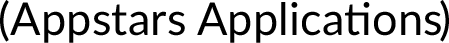
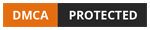



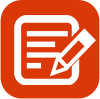
Wonderful post! We will be linking to this great article on our site.cnn live stream free
Thank you for great information. look forward to the continuation.Live TV
I very delighted to find this internet site on bing just what I was searching for as well saved to fav .-vox live strem
o great to find someone with some original thoughts on this topic.Movie Theme Party Decorations Supplies Large Fabric Backdrop for Movie Night Birthday Party Event Awards Night Ceremony Photo Photography Booth Background 72.8 x 43.3 Inch – Hot Deals
Great information shared.eally enjoyed reading this post thank you author for sharing this post. – girls hey dudes
I appreciate you sharing this blog.Really looking forward to read more.
Well done, I really enjoyed your post! read review
Link pyramid, tier 1, tier 2, tier 3
Primary – 500 hyperlinks with integration embedded in articles on publishing domains
Secondary – 3000 web address Rerouted hyperlinks
Tertiary – 20000 references assortment, remarks, articles
Employing a link structure is helpful for web crawlers.
Demand:
One link to the website.
Keywords.
Accurate when 1 keyword from the content title.
Observe the supplementary offering!
Essential! First-level hyperlinks do not conflict with Tier 2 and Tier 3-order links
A link pyramid is a mechanism for elevating the movement and link profile of a digital property or virtual network
Thank you, I’ve just been looking for info about this subject for
a long time and yours is the best I have found out
so far. However, what concerning the bottom line? Are you
sure about the supply?
Here is my page pomfrit Mihail
Simplifiez votre recherche avec Inventonslemondedapres, le comparateur qui révèle les casinos en ligne vraiment performants !
Here is my web site :: inventonslemondedapres.org