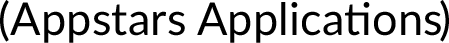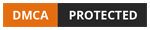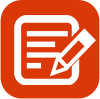Education was earlier limited for students to sit in crowded classrooms to grasp the intricacies of different subjects taught by the teachers. But, Covid-19 affected the education sector immensely as schools and colleges were forced to shut down.
This led to the rapid increase in usage of Zoom, an online video conferencing app by teachers to offer real-time teaching to students. Virtual learning is a new opportunity in the education industry and the Zoom clone is the right opportunity to make maximum use of it.
What is the meaning of the Zoom Clone Script offered by Appdupe for education?
- It is a fully customized and ready-made video conferencing solution consisting of well-functioning Android and iOS apps, a website, and a robust admin panel.
- Students and teachers can take part in online sessions, webinars, and live classes with ease on the white label solution.
- Teachers can utilize the Zoom clone for multiple purposes like taking attendance, giving assignments, sharing results of tests and quizzes, conducting one-on-one discussions, conducting group activities, and reviewing the project work of the students.
- It ensures a high level of hybrid learning for students of all classes.
- Better teaching is ensured through the screen-sharing option.
- The Zoom clone script also facilitates easy sharing of images, documents, and videos.
How to use an app like Zoom for better education?
- The students and teachers have to register on the Zoom clone app by creating accounts.
- They can use an app like Zoom on their smartphones or computers.
- The teachers have to create a meeting ID and share it with the registered students beforehand.
- The students will join the meeting on time from their devices.
- The teachers can start teaching their subjects and enhance the quality by utilizing different options like screen-sharing, adding live captions, using the whiteboard, and splitting the meeting into numerous sessions by using the “Breakout Rooms” feature.
- Students can ask questions to the teachers by raising their hands on a real-time basis to clarify all their doubts.
- The teachers can end the meeting after the session is completed on the Zoom meetings clone app.
- Students and teachers can share their rating of the quality of video-conferencing on a scale of 1-5 in the integrated review system.
Start using the top-notch Zoom clone now
The key features of the Zoom clone app are
- Zoom free basic plan – An app like Zoom provides unlimited meetings between students and teachers. Information about the school like its name, location, phone number, email address, and website will be required to become a member of the free basic plan.
- Zoom paid plans – It can integrate with any kind of learning management system, offers real-time recording of audios and videos, and a secure cloud backup. It costs around $2198 per year.
- Better engagement with students – Teachers can interact with students more efficiently by sharing content quickly, using the digital whiteboard, and conducting transparent polls to know their opinion.
- Top-notch security measures – The data and academic material of students is always kept secure on the Zoom clone app. The numerous safety measures include a Single Sign-on mechanism and compliance with the guidelines issued under the Family Educational Rights and Privacy Act (FERPA) and the General Data Protection Regulation (GDPR).
- A host of communication tools – Seamless teaching is ensured on the Zoom meetings clone app through the use of Zoom Phone, Zoom Chat, Zoom Webinars, and Zoom Rooms.
- Other features – The admin can set the video conference as either public or private, live stream the education content to other social media platforms like Facebook, YouTube, and Instagram, share notifications instantly, and students can also switch on/off their microphone, and blur their background while attending classes on the Zoom clone script.
The crucial role of the Admin in the Zoom Clone for education is
- Obtaining the consent of parents – The admin is responsible for sharing the benefits of an app like Zoom with the parents to convince them to allow their children to access live classes. The regulations mentioned in the Children’s Online Privacy Protection Act (COPPA) must be followed.
- Manage the meetings – The admin controls the educational content shared in the meetings. They can permit only registered students of the school to join the academic sessions.
- Utilize other options – The admin has plenty of powers like removing a student from the meeting, prevent screen-sharing of content, end a meeting anytime, debar joining of new students to the Zoom meetings clone app temporarily, disable video display option for the participants, control the opinions shared in private chats and groups, and also mute the voices of all the students.
Some vital tips to enhance the quality of education in an app like Zoom
- Lock the digital classroom – Once the virtual meetings between teachers and students have started at a predetermined time, the admin can utilize the “Lock Meeting” option to prevent the entry of new students. This ensures that students maintain punctuality always.
- Restrict chats – To prevent diversion in the concentration of students, teachers can lock the chat option to prevent real-time messaging by one student to another.
- Remove a student from the Zoom meeting – Troublesome students who lack discipline and disturb the teaching activities can be removed by the teachers from the Zoom meetings clone app.
- Utilize the reporting mechanism – Abusive, violent, homophobic, and racist content can be reported immediately by the teachers to the dedicated “Trust and Safety” team of Zoom who will take necessary action to ban such users from the video-conferencing platform permanently.
- Use the various security measures – It includes password-protection to all the academic content, an exclusive passcode for each online classroom meeting, preventing annotation by students, creating a random meeting ID, and allowing only authenticated students to join the Zoom online class.
- Mute the audio option for students – During discussions and debates, there will be a lack of clarity if every student starts speaking at the same time. Hence, the teachers can allow one student to share his/her views and simultaneously restrict the audio option for the remaining students.
What are the plethora of benefits offered by the Zoom Clone Script?
- It is highly suitable for all levels of education, pre-school, school, college, and university
- The “Closed captioning” feature is useful for students who are hearing-challenged as the speech version of the teachers is immediately converted into texts in multiple languages.
- Students can record the audios and videos of teachers anytime, download them, and comfortably view them on their devices for a better understanding of the concepts.
- Not just classes, even parents-teachers meetings, exhibitions, seminars, presentations, and graduation ceremonies can be conducted virtually on the Zoom clone.
- A high level of transparency is ensured as the students can access the digital whiteboard to know the lesson plans for each day.
- The teachers can keep a real-time track of the progress made by the students by sharing useful tips and insightful advice to improve their scores.
Final Thoughts
As seen above, the Zoom clone app positively transforms the experience for students and teachers. Entrepreneurs can transform the entire education industry with this game-changing video conferencing solution. The future of distance learning and expert coaching will be powered by the Zoom meetings clone app. Take a step forward now for adapting effectively to the changing times soon.
Get hold of the state-of-the-art Zoom Clone Script now

Marketing is my soul mate and writing is my side kick. Using my writing skills to share the knowledge of app development and upcoming technologies.